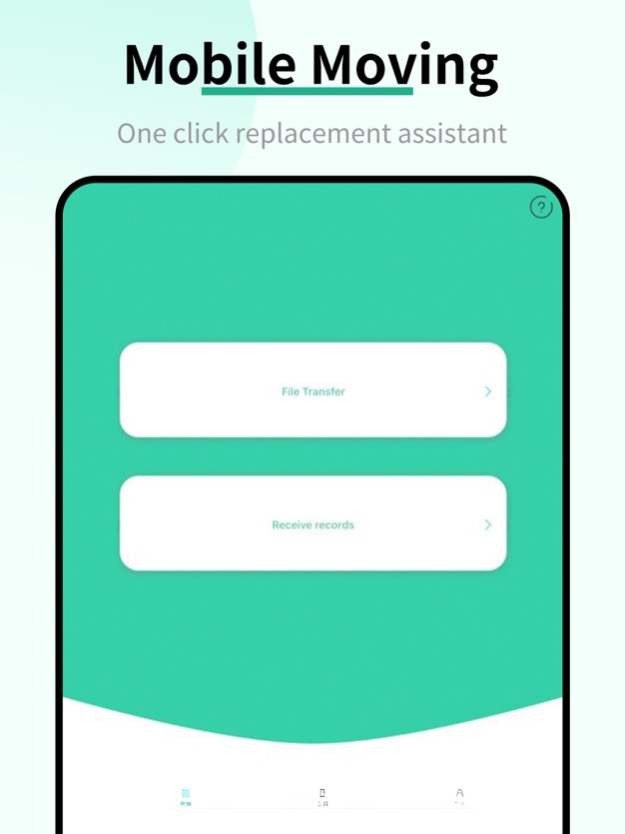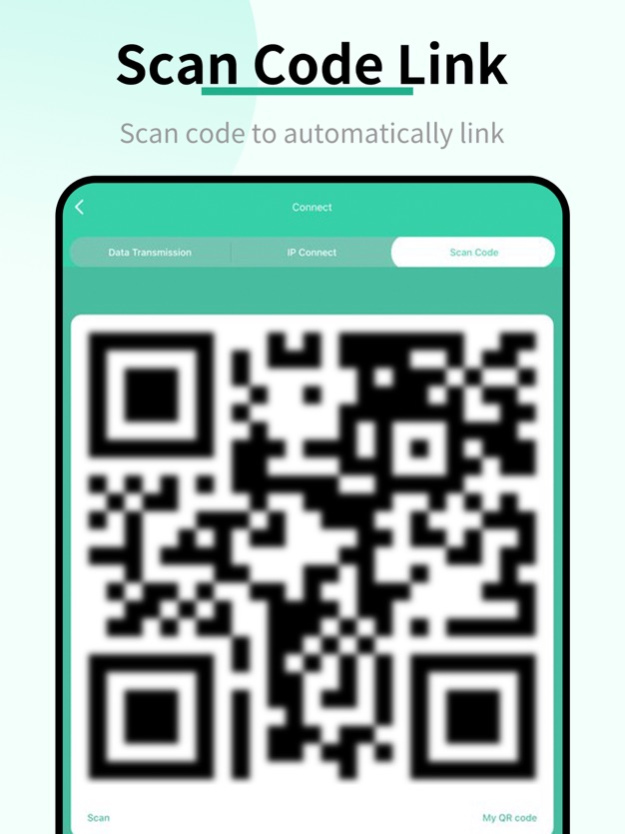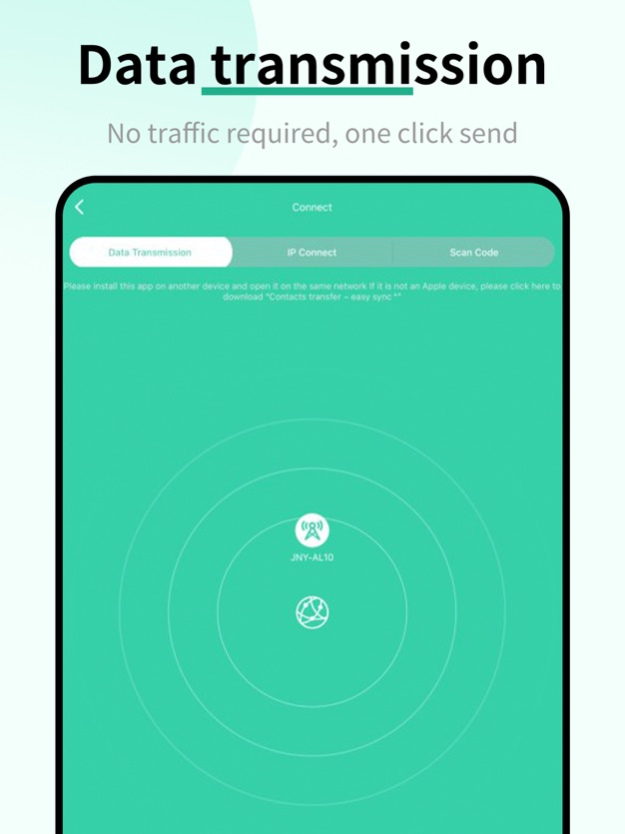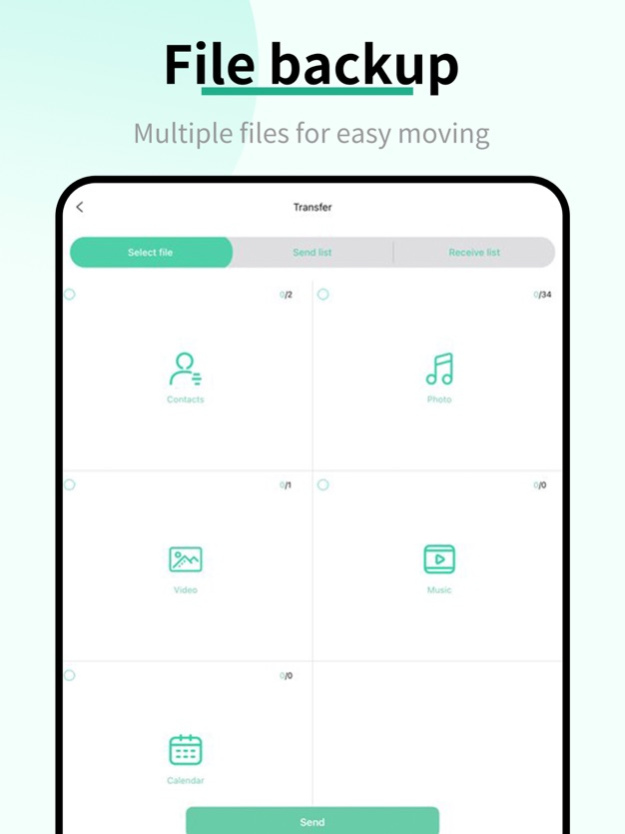Transfer-send large files 2.4
Continue to app
Free Version
Publisher Description
Mobile Transfer is a powerful and simple cross-platform data transfer application that allows users to easily transfer data between iOS and Other phones. No longer limited to a specific operating system, you can quickly and securely transfer a wide range of data, including photos, videos, music, contacts, calendars, apps, and more. Transfer all the important data of your phone with one click, convenient, safe and fast!
Moving your phone will help you save time and effort, making it a breeze to change phones or migrate data between devices.
【Cross-platform Transfer】Mobile Phone Moving supports iOS and Other operating systems, you can freely transfer data between different mobile phones, whether it is from iOS to Other, or from Other to iOS, you can achieve fast migration.
In addition to the common photos, videos, music, and contacts, the mobile phone also supports the transfer of calendars, apps, and various files, ensuring that you can completely migrate your data without missing any important information.
【Fast and Stable Transmission】The application uses efficient data transmission technology to ensure a fast and stable transmission process. No matter how big your data is, mobile phone moving can complete the transfer efficiently, saving you time.
【Security Protection】All data transmission adopts encryption technology to ensure that your personal information and privacy will not be leaked. Mobile Phone Moving is committed to providing safe and reliable data transmission services.
Whether it's a new phone setup, a backup of an old phone, or a move from iOS to Other or from Other to iOS, mobile phone moving is your best data transfer solution. Download Mobile Move, simplify your data migration, and make your phone replacement process more convenient!
Membership Automatic Subscription Instructions:
- Subscription period: half a year
- Payment: The purchase is confirmed and the payment is credited to the iTunes account.
- Subscription will automatically renew unless you turn off auto-renewal at least 24 hours before the end of the current subscription period.
- The free trial subscription will automatically renew unless cancelled 24 hours prior to renewal.
- Any untried portion of a free trial period, if offered, will be forfeited when the user purchases a subscription to that publication.
- Apple iTunes account will be deducted within 24 hours before the expiration, and the subscription cycle will be extended by one subscription cycle after the deduction is successful.
- Subscriptions may be managed by the user and auto-renewal may be turned off by going to the user's Account Settings after purchase.
- Subscriptions give you unlimited access to our premium features and cloud storage services
- Privacy Policy: https://www.freeprivacypolicy.com/live/16b31f98-afd3-488a-8ac7-d3830429982b
- Terms of Service: https://www.freeprivacypolicy.com/live/abc0cdf4-e3f8-406b-bcd7-ebf228220652
Jan 14, 2024
Version 2.4
Fix the crashing bugs
About Transfer-send large files
Transfer-send large files is a free app for iOS published in the Office Suites & Tools list of apps, part of Business.
The company that develops Transfer-send large files is 双福 陈. The latest version released by its developer is 2.4.
To install Transfer-send large files on your iOS device, just click the green Continue To App button above to start the installation process. The app is listed on our website since 2024-01-14 and was downloaded 0 times. We have already checked if the download link is safe, however for your own protection we recommend that you scan the downloaded app with your antivirus. Your antivirus may detect the Transfer-send large files as malware if the download link is broken.
How to install Transfer-send large files on your iOS device:
- Click on the Continue To App button on our website. This will redirect you to the App Store.
- Once the Transfer-send large files is shown in the iTunes listing of your iOS device, you can start its download and installation. Tap on the GET button to the right of the app to start downloading it.
- If you are not logged-in the iOS appstore app, you'll be prompted for your your Apple ID and/or password.
- After Transfer-send large files is downloaded, you'll see an INSTALL button to the right. Tap on it to start the actual installation of the iOS app.
- Once installation is finished you can tap on the OPEN button to start it. Its icon will also be added to your device home screen.